| | - Log into the CMOS Clean Station and Semitool Spin Rinse Dryer through the access controller on the wall.
|

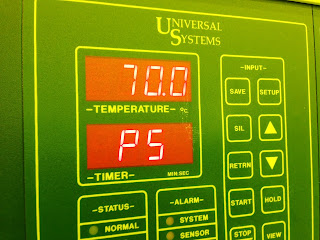
 | - Power on the controllers for the Piranha tank and the SC-II tank.
- Check the settings on the controller: 120C for 10 min on the Piranha tank, and 70C for 10 min on SC-II tank.
|
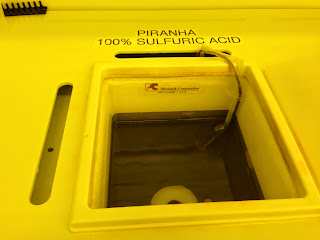
| - Check the liquid levels
- in the Piranha tank and BOE tank
- DO NOT use it when the liquid level is lower than 50% or higher than 75% of the total tank depth.
- Report to cleanroom staff if there is a problem.
|
| - Check the scheduler of the SC-II tank to see if any user has used it within the last 3 hours.
- If yes, you can use it
- If no, you need to drain the solution inside and refill the tank with fresh chemicals.
|

| - Start the temperature ramping for the Piranha tank through the controller.
- Make sure the lid is on the tank.
|
| - Put on personal protective equipment.
|

| - Refill the SC-II tank if needed.
- First, drain the solution in the tank through the controller.
- Then stop the draining, and fill the tank with 1 gallon of DI water, 900mL of H2O2 and 900mL of HCl using a Teflon volumetric beaker.
- Cover the tank with the lid and rinse the beaker with DI water 3 times.
|

| - Start the temperature ramping for the SC-II tank through the controller.
|

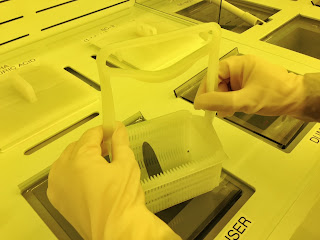
| - Load wafers into a Teflon wafer boat with the vacuum picker attached to the station.
- Make sure the handle fits tightly on the boat.
|
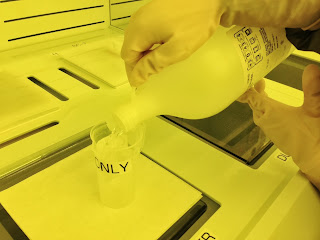
| - Measure 100 mL of H2O2 in the Teflon volumetric cylinder or beaker
|

| - Wait until the Piranha tank reaches 120C
- Then remove the lid and submerge the wafer boat inside the Piranha tank.
|
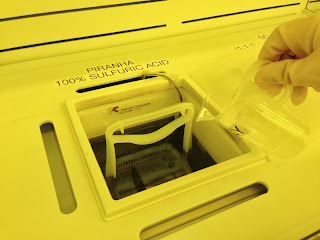
| - Gently pour the 100 mL of H2O2 into the Piranha tank. Rinse the used container with DI water for 3 times.
- Start the timer on the Piranha tank controller.
|



| - After the timer finishes and alarms, remove the wafer boat from the Piranha tank and immediately put it into the dump rinser.
- Start the rinser.
- Cover the rinser with the lid to prevent spilling.
- Ensure the cycle number is greater than or equal to 5.
|

| - When the rinsing cycle finishes, check the temperature on the SC-II tank controller to make sure it reaches 70C.
- Remove the wafer boat from the dump rinser and submerge the wafer boat into the SC-II tank.
- Start the timer on the SC-II tank controller
|


| - After the timer finishes and alarms, remove the wafer boat from the SC-II tank and immediately put it in the dump rinser.
- Start the rinser.
- Cover the rinser with the lid to prevent spilling.
- Ensure the cycle number is greater than or equal to 5
|
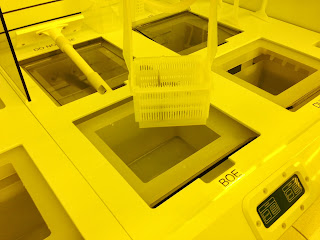
| - When the rinsing cycle finishes, remove the wafer boat from the dump rinser and submerge the wafer boat into the BOE tank.
- Start a personal timer.
|
| - After 30 seconds, remove the wafer boat from the BOE solution.
- While holding the boat over the solution, watch the wafer surface to see whether it is hydrophilic or hydrophobic.
- If the wafer surface is still hydrophilic, do an extra 30 sec clean.
|

| - When the BOE clean is done, remove the wafer boat from the BOE tank, immediately put it in the dump rinser.
- Start the rinser.
- Cover the rinser with the lid to prevent spilling.
- Make sure the cycle number is greater than or equal to 5.
|


| - When the rinsing cycle finishes, remove the wafer boat from the dump rinser and then load it into the Semitool Spin Rinse Dryer.
- Make sure the "H" side of the boat faces inside the chamber.
- Start the tool.
|
| - Remove the wafer boat from Semitool Spin Rinse Dryer when the process is done.
|
| - Remove all personal protection equipment.
|

| - Clean up the CMOS Clean Station with texwipes.
- Put all the lids on the tanks, and make sure there are no spills left on the bench.
|

| - Power off all the controllers.
|
| - Log off the CMOS Clean Station and the Semitool Spin Rinse Dryer through the access controller on the wall.
|